Process Crew Startwork Fast with New “Quick Approve” Function in TiM
When approving startwork for your production crew members, you don't always want to go through every single page. Sometimes all you need is an "at-a-glance" view of the crew's details – including pay rate, start date, box rental and other allowances.
Now with TiM's "Quick Approve" function, you can get just that – and sign off on the startwork. This means with Quick Approve, you can approve TiM startwork packets with a single click!
TiM Creates Easy-To-Read Summaries of Startwork
When you enter the Quick Approve interface, TiM automatically does the heavy lifting, verifying all fields in each startwork packet are complete and creating easy-to-read employee summaries, ready for you to sign off on.
If a production employee is missing information, you will see it here, and you can ping it back to your production manager to handle it, by clicking the handy "Needs Correction" button.
When you're ready to approve that crew member's startwork based on the Quick Approval Summary, your signature is automatically applied throughout the packet, with just one click. You can also skip certain approvals you're not ready to do, and use the "Approve & Next" button to jam through multiple crew startwork approvals in one session.
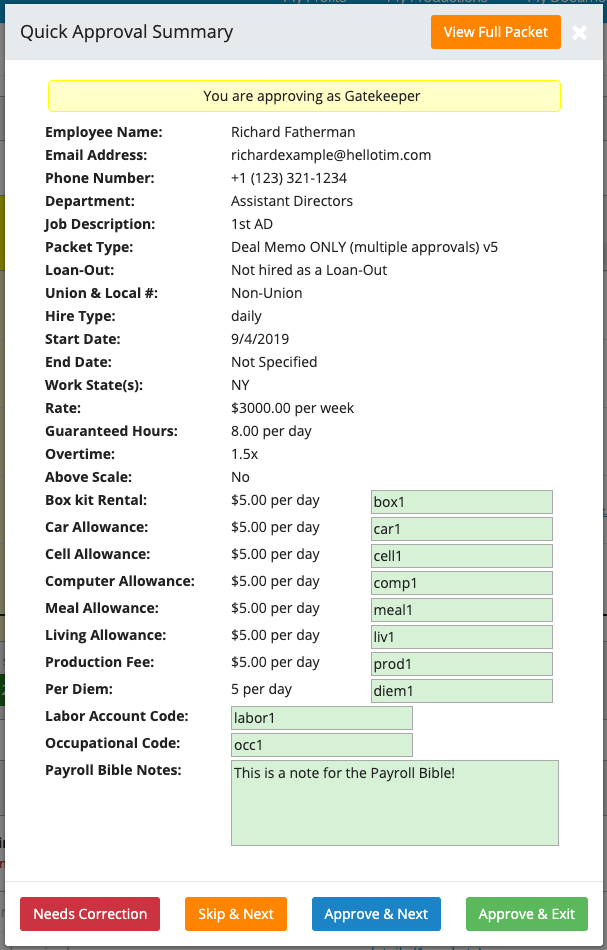
Keeping You Organized in the Startwork Approval Pipeline
To keep things organized and easy to use, Quick Approve is built right into the Approval Pipeline interface you’re already familiar with.
So, if you do need to edit the nitty gritty of a specific packet, you can exit Quick Approve by hitting “View Full Packet,” then review and approve from the standard approver pipeline. For approvers with multiple permissions, TiM keeps track of your place in the pipeline, so you’re never uncertain about what comes next.
When the job is done, TiM will happily tell you so – all that's left is to click OK to exit Quick Approve.
Keep in mind that if you use the “add text” option to edit start documents during approval steps, we recommend skipping this feature and using the standard pipeline.
Stick with TiM for All your Crew Startwork Needs
We are excited to continue enhancing TiM so that you can finish your crew's startwork and onboarding process smarter and get to work sooner. To learn more about this new feature, see our article How and When to Use Quick Approve.
Haven't said hello to TiM yet? Reach out here.
If you have questions, I’m here to help.